When I started blogging I faced a problem that my blogs are not appearing on web search, I am unable to see by search even. So I started studying about why I am not able to connect my blog to search engine. Finally I came to know that my blog need to get verified so that search engine can optimize it and people can find with links and keywords.
You ever wonder about Google search ranking on your blog? Well most of us know the answer what it would be! The major fight is with newbies who took up their blogging career recently and writing good content but unable to attract traffic on their blog.
I will showcase here most easy way to verify your Blogger's Blog with the help of Webmaster tool.
Do you want to see how Google's web crawlers visit your blog?
Do you want to know who links to your website?
Do you want to know what searches are used to find your website?
Do you want to control the appearance of your pages in Google web results?
As Google gives importance to Privacy, and before showing you stats and data it asks you to prove you own a website. Webmaster is SEO tool and verification does not affect the performance of your website in Google search results also it does not affect to Page Rank.
To verify your site is safe to invite visitors, it enables to make your blog or site in search on Google easily.
Now let me show you step by step tutorial; remember this process is for Blogger's Blog.
Google Webmaster Tools Verification Procedure1. Go to Google Webmaster Tools
2. Sign in with the same Gmail account which you have been using for Blogger's blog.
3. Click on the red button "ADD A SITE" appears at the top right on the page.
4. Fill your Blog address "URL" on the place of "www.example.com" and click on continue.
9. Go back to your Webmaster Tools page and click on verify.




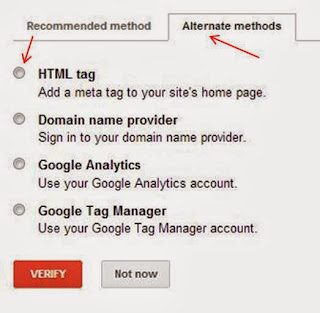




0 comments:
Post a Comment